วิธีการเปลี่ยน Product key Windows 7
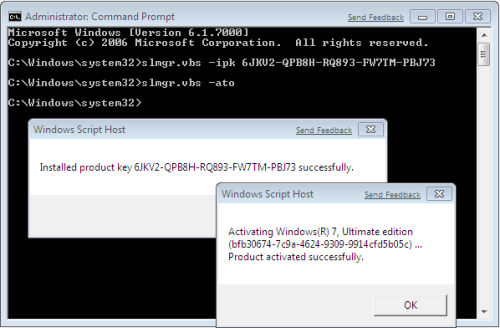 |
| วิธีการเปลี่ยน Product key Windows 7 |
สำหรับคนที่ต้องการเปลี่ยน Product Key ของ Windows 7 วันนี้ผมจะมาสอนวิธีการเปลี่ยนคีย์ของ Windows 7 อย่างง่ายๆกันนะครับ ซึ่งจะใช้ Command ในการเปลี่ยน ซึ่งวิธีการทำนั้นไม่ยากเลยครับ
ในการเตรียม Product key Windows 7 นั้น เราจะได้ Key Windows 7 ตอนที่เราซื้อ Windows มา โดยใน Windows 7 จะแบ่งออกเป็นหลาย Editions โดยให้เราลง Windows 7 และใช้ Product Key ให้ถูก Editions กันถึงจะ Active Windows 7 ได้
วิธีการเปลี่ยน Product Key Windows 7
แนะนำว่าตอนทำการ Active Windows คอมพิวเตอร์ของเราควรต่อกับ Internet ด้วยนะครับ สำหรับใครที่ Activate Product Key Windows ไม่ได้ให้ทำการตรวจสอบว่าคีย์ตัวนั้นตรงกับ Edition ของ Windows ที่เราได้มาหรือไม่ เช่น Windows 7 Enterprise ก็ต้องใช้ Product ของ Windows 7 Enterprise
1. ทำการเปิด Command Prompt (ทำการคลิกขวาที่โปรแกรมแล้วเลือก Run As Administrator)
2. ทำการพิมพ์ slmgr.vbs -ipk <type your product key here>
ตัวอย่าง slmgr.vbs -ipk XXXX-XXXX-XXXX-XXXX
3. ทำการ Active License Windows 7 โดยการพิมพ์ slmgr.vbs -ato
4. เสร็จสิ้นเรียบร้อย
โดยวิธีการเปลี่ยน Product Key ที่ผมสอนนี้สามารถนำไปใช้กับการเปลี่ยน Product Key บน Windows 8 ก็ได้นะครับ




ไม่มีความคิดเห็น: